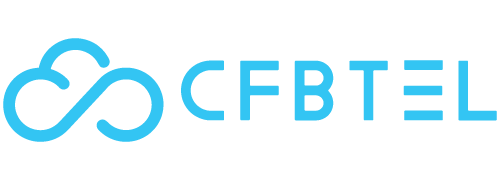New technology is hard to keep up with, especially when it involves more space, time, and management. Virtualization is a flexible tool that allows you to move server workloads around so you can always have the optimum performance out of each one. Our virtualization services help save space and money and doesn't use up more servers, computers, or people.
When you sign up with CFBTEL's virtual services, you can expect:
- Reduced costs, going green – With virtualization, you will be able to stop buying servers and optimize the ones you have, thus reducing electric costs and server costs significantly.
- Faster application and computer performance – Programs and files will load faster, resulting in more work time.
- Peace of mind with unexpected problems – Disasters happen, but you can be ready to get your network back online with a simple recovery program.
Call today and reap the benefits of virtualization services in Orange County.